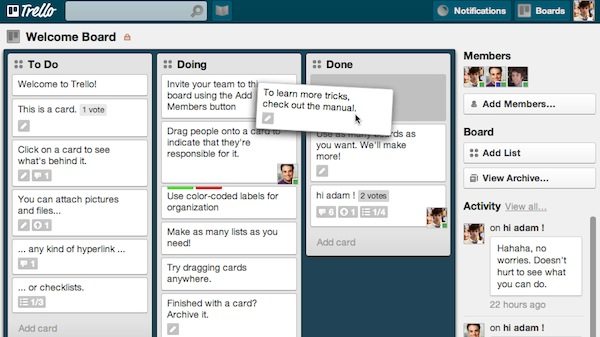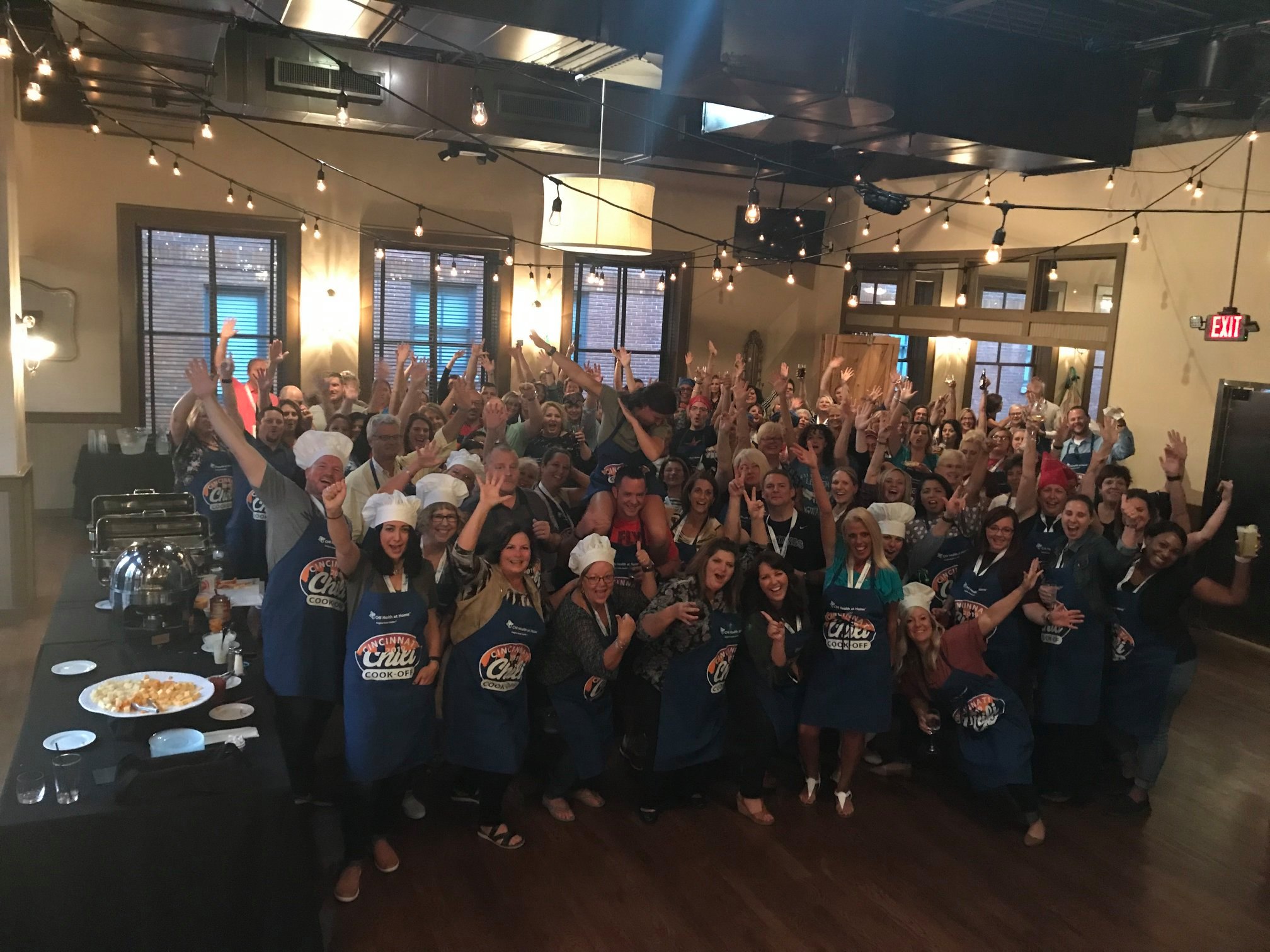Whether your entire team typically works under the same roof or you’re spread out among remote offices (or coffee shops), you must work together to reach a common goal. From conference call meetings to e-mail agendas, it can be difficult to foster effective teamwork. Have no fear! We’re here to help. Start using the team building tools listed under each of the topics below and your team will begin working together like never before.
Team Building Tools that Foster Effective Teamwork
1. Employee Engagement Platforms: Officevibe
This may seem like a strange place to start, but engaged employees are the ones that work hardest. Employees want an intrinsic connection to their work and their company. They want to work together.
Officevibe aims to improve a company’s culture by creating a fun and productive atmosphere. The platform focuses on the employee as an individual, allowing them to build on their strengths and work on aspects of their life that will better their career.
Officevibe cultivates friendly competition while giving your team a foundation for connecting to each other as people. This human connection helps foster effective teamwork every day.
2. Chat
Some internal messages do not warrant an e-mail. Our culture is moving further away from making phone calls but your team may still need a record of communication that cannot be easily tracked via phone.
Plenty of companies avoid internal chat programs out of concern that employees will abuse them and waste time while on the corporate clock. When utilized properly however, internal chat systems allow employees to share information effectively with minimal disruption to the work environment.
You don’t need to break the bank to implement chat. You can use tools like Google Chat or AIM (which integrates with multiple chat platforms AND works on your phone) for free, unless your company has significant security concerns. If that’s the case, check with someone in IT. A chat function is an essential team building tool especially if your office is remote or hybrid.
3. Shared Calendars (on “The Cloud”)
If you’re a busy team (and we know you are), then there are a lot of long hours and hectic schedules to juggle. Forgetting an obligation with a client or partner can be disastrous for a business. Missed internal meetings can be just as destructive to teamwork.
Everyone on your team is trying to handle a significant workload. Frequently missed and rescheduled meetings can throw off the workflow for an individual or an entire team. Shared calendars can help keep everyone on the same page without cluttering personal calendars.
Online or virtual calendars have additional benefits. Shared calendars are particularly helpful when working with teams that travel a lot, have projects tied into other projects or must plan initiatives around a series of events like tradeshows.
4. Project Management Tools
Project management tools like Trello – mobile friendly AND easy to use – exist for the sole purpose of promoting effective teamwork. However, unless you have an in-house expert that prefers a certain complex tool (and can keep your team trained), keep it simple.
If you choose a tool that is too complex and/or you plan to try out several different platforms, your team will quickly become disengaged and your whole plan will backfire. That’s not fun.
5. Brainstorming & Collaboration Team Building Tools
Even if your entire team works in the same office, your clients are likely spread out. Brainstorming and collaboration tools allow people to work in “real-time” on living projects. E-mail chains will always have a place in the business world, but they are not an effective way to collaborate.
If you’re less of a visual person, platforms like Basecamp and Wiggio are effective online collaboration tools. Some studies suggest that people are more likely to engage in risky decision making through an online discussion than they would in a physical meeting. However, online collaboration is also easier to review. With less aversion to risk, your team may develop more creative ideas. In the end, people can weigh online discussion before making critical decisions.
6. Virtual Drives
Now that your projects are moving along, you need a place to store the data. There are records, reports, final mockups, marketing collateral, pricing sheets and many general resources to save.
The benefits of virtual drives (and all virtual tools) range beyond giving access to remote employees, vendors or clients.
- Each department could submit information to a centralized data storage system.
- Team projects become easier to manage.
- Virtual space helps conserve physical space.
- Sometimes reduces the costs of doing business.
When selecting a virtual tool, keep your timeline in mind. If your projects tend to involve a lot of long term planning or brainstorming, make sure the tools you are using will be around for a while. If you are trying something new to the market, save your records often. You do not want to lose all of your work because a platform stops functioning.
When you have selected the right virtual tools for your team, make sure everyone starts using them – remote and non-remote employees alike! Even if you do not have much of a virtual team, these tools will prevent weather, sickness and travel from getting in the way of collaboration. When your team members are up to the task, they can always access the information that they need.
There are still some obstacles that companies must overcome if they want to promote effective teamwork on virtual platforms. Once your team has adopted these new tools, the way people interact in a physical setting and how they work online may not always be in alignment. One factor for this is trust.
7. Team Building
From DIY exercises to professionally facilitated corporate events, team building programs that combine play with work facilitate the most effective teamwork at work. In fact, we believe it is one of the most important team building tools out there. With strong bonds in place, teams are more productive – trust is no longer a big issue.
Sixty-five percent of work teams report that they have never had a team building session. Yet research shows that the teams who have participated in team building exercises scored significantly higher in leadership, decision making, and team performance. Many teams have been forced to turn to a remote or hybrid environment in the midst of the pandemic. It is essential to utilize the team building tools listed above in order to bring your virtual team together and continue team development.
Team building tools and exercises should cause a positive change in team members’ behavior. What’s in your team building tool kit? Find programs and exercises that match your company’s culture. Participation is key!